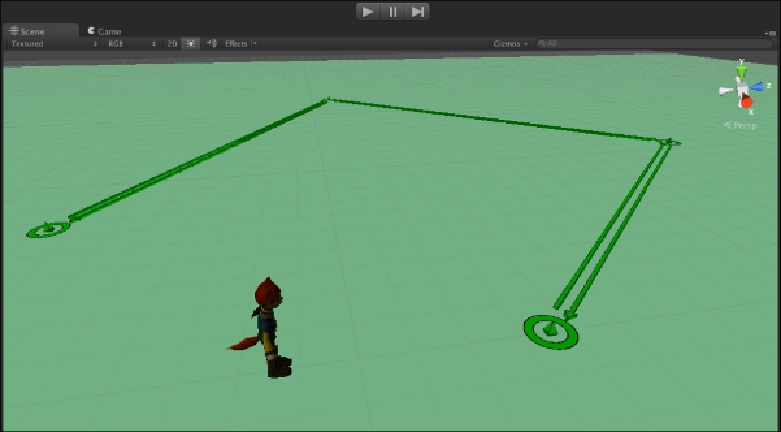Game Development Reference
In-Depth Information
The AI animation demo
As the first step, create a new scene and add a plane to it with a scale of
X
equal
to 10,
Y
equal to 1, and
Z
equal to 10 to give us a floor where characters can walk
around(andifyouwant,changeitsmaterialsoit'snotwhite).Then,addthe
penelope
model to your scene that's at
Assets/Objects/penelopeFX
. Next, we'll do our
basic RAIN setup and add a navigation mesh by going to
RAIN
|
Create NavMesh
.
Make sure the navigation mesh will cover the floor, so change its
Size
to
100
and
then generate the mesh. Next, create a waypoint route by going to
RAIN
|
Create
Waypoint Route
, rename it
PenelopeRoute
, and add a few points in front of the
penelope
model for the character to walk. Lastly, add a RAIN AI object by selecting
penelope
and going to
RAIN
|
Create AI
. Your screen should look similar to the fol-
lowing screenshot:
The scene for the AI animation demo