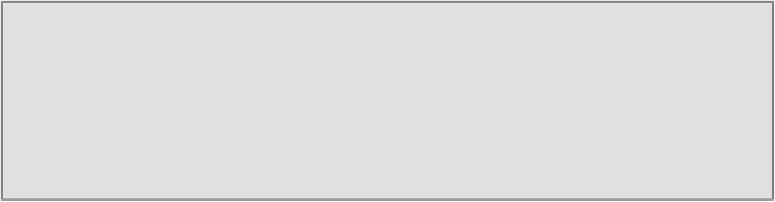Game Development Reference
In-Depth Information
through the motion panel in RAIN, the icon with two feet. This is how the motion pan-
el in RAIN looks:
RAIN supports three different kinds of motors:
• A basic motor, which we will use for most cases
• A character controller that uses the standard Unity character controller for
movement
• A Mecanim controller (we will discuss Mecanim with RAIN in
Chapter 10
,
An-
imation and AI
)
The movement is target based: you give the motor a target position to go to and use
the motor to get there.
Note
Unity's character controller is very popular, but if you want to use it with RAIN,
stick with RAIN's character controller. There are some known issues mixing Un-
ity's basic character controller and RAIN 2.1.4. These should be fixed in a future
version.
The fields for motors are pretty straightforward:
•
Speed
/
Rotation Speed
: This specifies how fast the character should move
and rotate.
•
Close Enough Distance
/
Close Enough Angle
: This specifies how close
the character needs to move to a target.