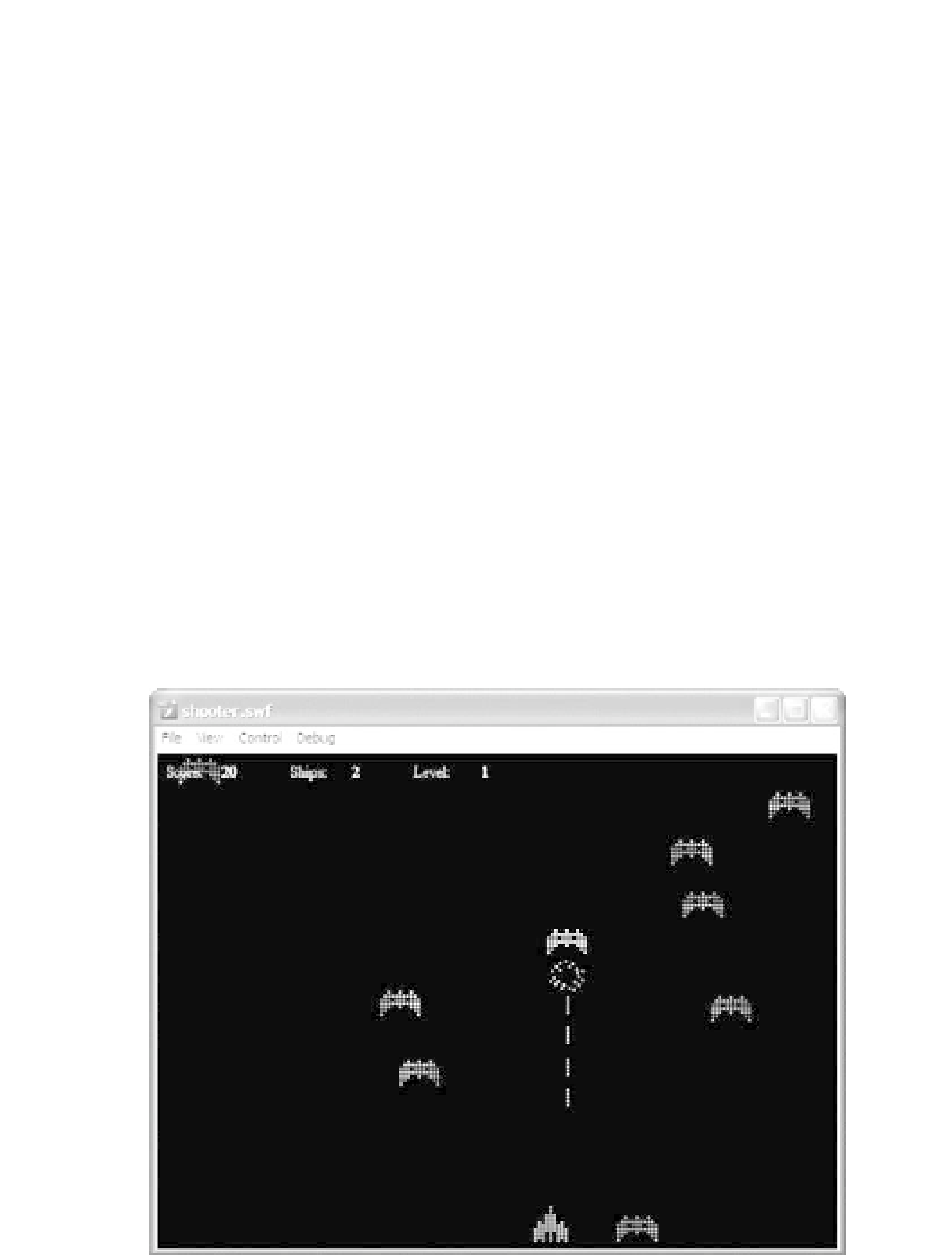Game Development Reference
In-Depth Information
sound.play();
}
}
}
}
Just like you did with Balloon Saw, why don't you take this code and create a .swf with your
preferred development tools that you can test?
Again, if you are using the Flash IDE, you can test this game as follows:
1.
Save the code as
Game.as
.
2.
Create a new Flash AS3
.fla
document in the IDE, and save in the same directory as
Game.as
.
3.
Set the Document property in the Flash IDE for your new
.fla
document to
Game
.
4.
In the Modify
➤
Document menu, set the dimensions for the game to 550
400.
5.
Test the game by pressing Ctrl/Cmd+Enter or using the Control
➤
Test Movie menu
option.
And again, if you are interested in making games without the Flash IDE, we will start that process
in Chapter 2.
When you do this, you should see a game screen something like Figure 1-10.
Figure 1-10.
A Pixel Shooter screen shot