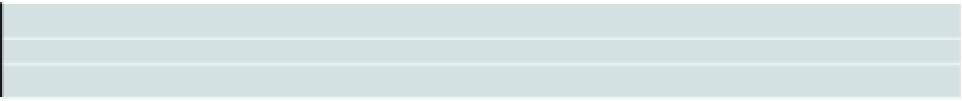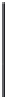Game Development Reference
In-Depth Information
player.bitmapData = player.animationList[0];
render();
dispatchEvent(new CustomEventLevelScreenUpdate(CustomEventLevelScreenUpdate.
UPDATE_TEXT, String(level)));
dispatchEvent(new CustomEventSound(CustomEventSound.PLAY_SOUND,
Main.SOUND_MUSIC_IN_GAME, true, 999, 8, 1));
customScoreBoardEventLevel.value = level.toString();
dispatchEvent(customScoreBoardEventLevel);
}
The
newLevel
function does a lot of game logic. Let's step through the major actions of this function:
1.
First, it adds
1
to the current
level
value. If the current
level
is greater than
maxLevel
,
it will be set back to
1
.
2.
Using the current level integer value, we pull a color from the
levelColors
array and
set the
levelColor
class variable. This will be used for the
Mine
glow, the
Particle
glow, and for a glow around the entire level. Here is the
levelColors
Array
from the
variable definition section.
private var levelColors:Array = [NaN, 0xff0000, 0x00ff00, 0x0000ff, 0xffff00, 0x00ffff,
0xffaa00, 0xaaff00, 0x00ffaa, 0x00aaff];
3.
The
spriteGlowFilter
is set with the new
levelColor
value, and then the mine,
particle, and background assets are drawn for the level with their respective creation
functions. The particle pool is also created.
4.
The special glow filter for the entire
canvasBitmap
is set to the
levelColor
, and then it
is applied by adding to the filters array for the
cavasBitmap
.
5.
The player object is initialized to the center of the screen and it set to the 0 frame
(facing up).
6.
The
render
function is called to ensure that the screen is drawn for the level transition
fade in.
7.
Events are fired off to set the
levelScreen
text, play the in-game music, and change
the level value text on the
scoreBoard
. Notice that we are using the class-level shared
event for the
scoreBoard
update.
Note that we have only created class level shared events for the
scoreBoard
updates, but we
could actually make them for the
soundManager
events and even the
levelScreen
update if we
wanted to continue to utilize these optimizations.
Let's take a look at the
createLevelBackground
function now:
private function createLevelbackground():void {
//*** background
drawingCanvas.filters = [spriteGlowFilter];
//draw symbol on background