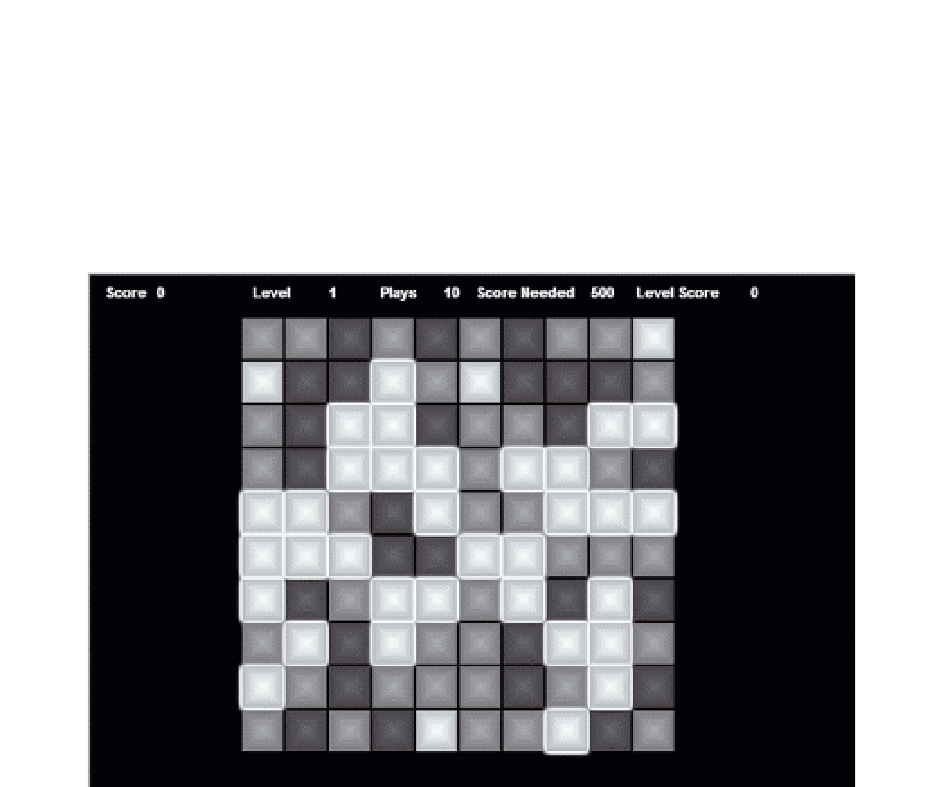Game Development Reference
In-Depth Information
Level end
: When the value displayed in the Score Needed field is reached
Game over conditions
: When the player has no more plays but has not reached the
Score Needed vale
Difficulty ramping
: Level difficulty is specifically specified using
Level
classes.
Bonus conditions
: The player score extra points (which do count toward Score Needed)
depending on the number of blocks removed from the screen in one play.
Figure 8-1.
The Color Drop game screen
Game development concepts in this chapter
These are the game design concepts that this chapter will cover:
Creating, maintaining, and managing a grid of objects the size of which can be easily
redefined in code
Effectively using 2D arrays for grid-style puzzle games
Defining an efficient iterative loop that does not need recursion to test the connections
Defining distinctive level ramping objects that can be controlled individually
Creating a specific state machine for the
ColorDrop
class to assist in managing game flow
We will start this project in a similar fashion to other games in this topic. You can build this game in
the Flash IDE or with Flex/Flash Develop, and as usual, we will note the differences in code for the
two environments when required. Create the new project (or FLA) with the following attributes:
Package
:
com.efg.games.colordrop
Game Class
:
ColorDrop.as