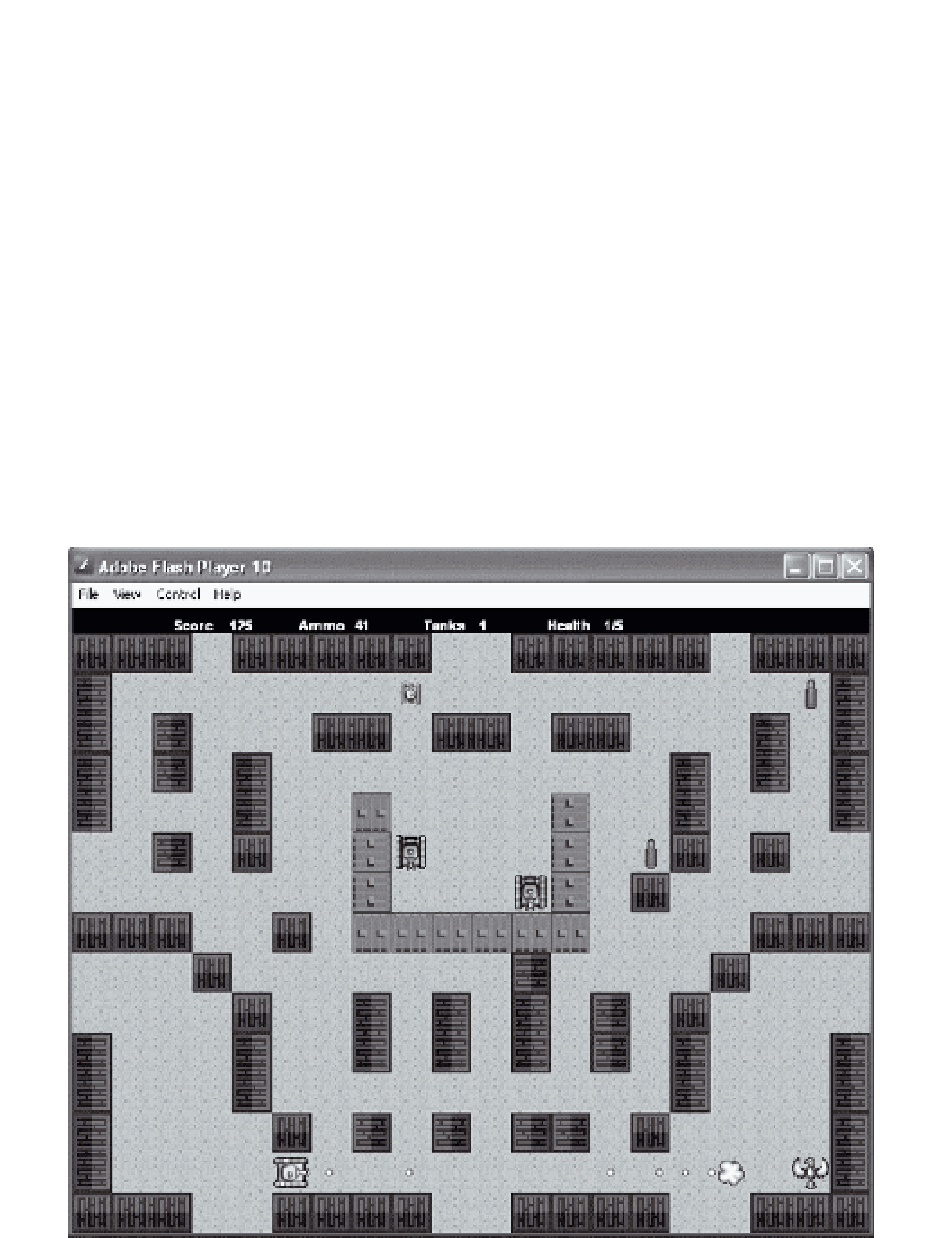Game Development Reference
In-Depth Information
for each (tempPickup in ammoPickupList) {
dispose(tempPickup);
}
ammoPickupList = null;
for each (tempPickup in lifePickupList) {
dispose(tempPickup);
}
lifePickupList = null;
}
Testing the final game
You now have a one-level game that should be playable. In your IDE of choice, select Build,
Publish, or Test Movie to see what we have accomplished so far. You should first get the blue title
screen with music playing in the background. Click through the screens to start the game.
Once the game starts, you should see a screen like the one shown in Figure 7-8. Use the arrow
keys to move about the maze and the space bar to fire.
Figure 7-8.
Final game screen