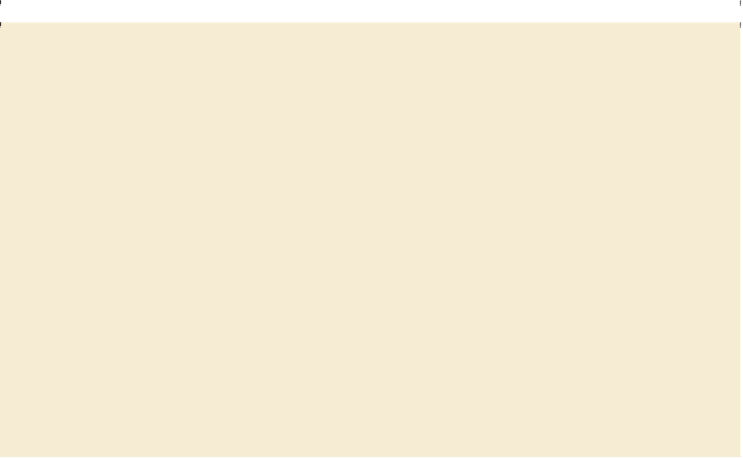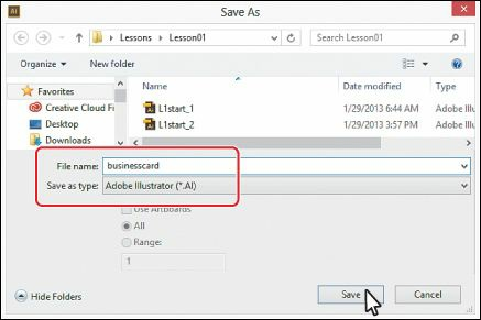Graphics Programs Reference
In-Depth Information
Note
The Illustrator Options dialog box contains options that can control how the
file is saved, allow you to save to a previous version of Illustrator, and
more.
Why use Adobe Illustrator?
Vector graphics (sometimes called
vector shapes
or
vector objects
) are made
up of lines and curves defined by mathematical objects called
vectors
, which
describe an image according to its geometric characteristics. You'll learn
Tools
.”
You can freely move or modify vector graphics without losing detail or
clarity, because they are resolution-independent—they maintain crisp edges
when resized, printed to a PostScript printer, saved in a PDF file, or imported
into a vector-based graphics application. As a result, vector graphics are the
best choice for artwork, such as logos, that will be used at various sizes and in
various output media.
The vector objects you create using the drawing and shape tools in Adobe
Illustrator are examples of vector graphics.
—From Illustrator Help
Understanding the workspace
You create and manipulate your documents and files using various elements, such as panels,
bars, and windows. Any arrangement of these elements is called a
workspace
. When you first
start Illustrator, you see the default workspace, which you can customize for the tasks you