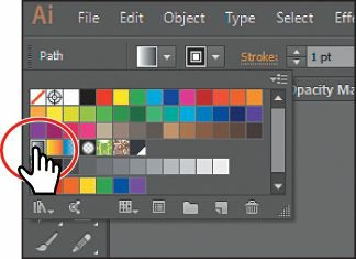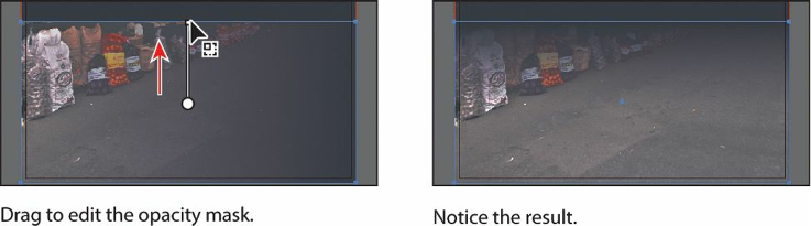Graphics Programs Reference
In-Depth Information
You will now see that, where there is white in the mask, the market.psd image is
showing, and where there is black, it is hidden. The gradient gradually reveals the
image from black to white.
7.
Choose View > Hide Gradient Annotator.
8.
Make sure that the Fill box (toward the bottom of the Tools panel) is selected.
9.
Select the Gradient tool ( ) in the Tools panel. Holding down the Shift key, position
the pointer in the center of the mask (horizontally and vertically) and then click and
drag up to the top of the mask shape, as shown in the figure. Release the mouse button,
and then release the Shift key.
10
Click the Transparency panel icon ( ), and notice how the mask has changed
appearance in the Transparency panel.