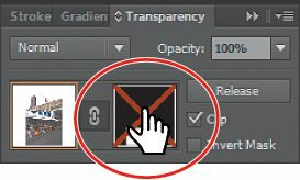Graphics Programs Reference
In-Depth Information
Editing an opacity mask
Next, you'll adjust the opacity mask that you just created.
1.
Choose Window > Workspace > Reset Essentials.
Tip
To disable and enable an opacity mask, you can also choose Disable Opacity
Mask or Enable Opacity Mask from the Transparency panel menu.
2.
Click the Transparency panel icon ( ) to show the panel. In the Transparency panel,
Shift-click the mask thumbnail (as indicated by the white rectangle on the black
background) to disable the mask.
Notice that a red X appears on the mask in the Transparency panel and that the entire
market.psd image reappears in the Document window.
3.
In the Transparency panel, Shift-click the mask thumbnail to enable the mask again.