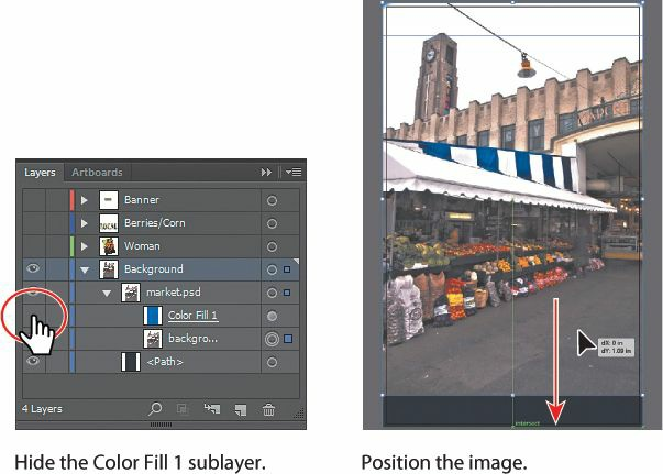Graphics Programs Reference
In-Depth Information
10.
Choose Select > Deselect, and then choose File > Save.
Placing multiple images
In Illustrator you can also place multiple files in a single action. Next, you'll place two
images at once and then position them.
1.
In the Layers panel, click the eye icon ( ) to the left of the Background layer to hide
it. Click the triangle ( ) to the left of the Background layer to collapse it. Click the
visibility column in the Berries/Corn layer to show the contents, and then select the
Berries/Corn layer.
2.
Choose File > Place.