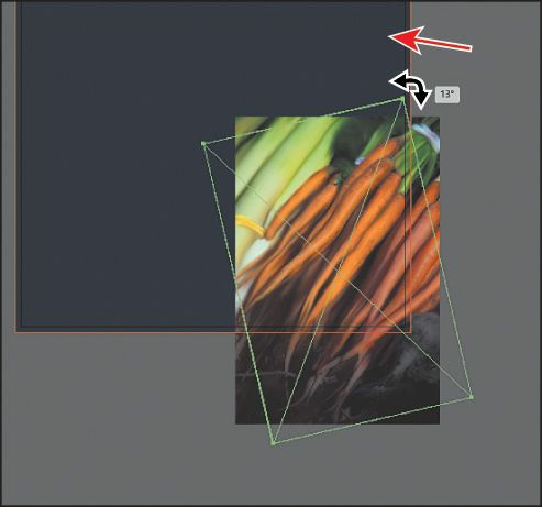Graphics Programs Reference
In-Depth Information
Placing a Photoshop image with Show Import Options
When you place image files in Illustrator, you have the ability to change options on how the
file is imported for assets with import settings in Illustrator. For instance, if you place a
Photoshop file (.psd), you can choose to flatten the image or even to preserve the layers in
the file. Next, you will place a Photoshop file, set import options, and embed it in the
Illustrator file.
1.
In the Layers panel, click the eye icon ( ) for the Woman layer to hide the contents
and then select the Background layer.
2.
Choose View > Fit Artboard In Window.
3.
Choose File > Place.