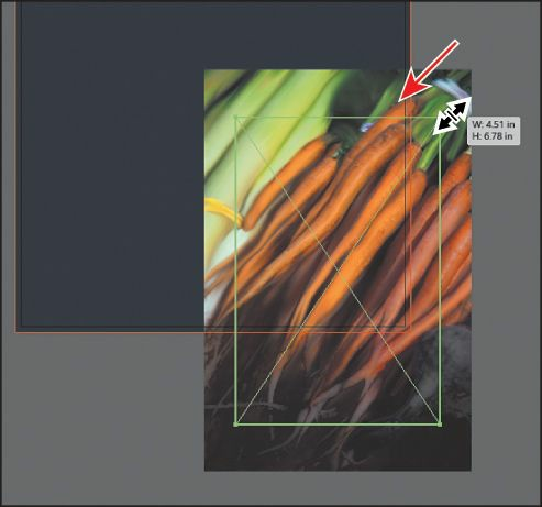Graphics Programs Reference
In-Depth Information
Tip
To transform a placed image, you can also open the Transform panel
(Window > Transform) and change settings there.
3.
With the Selection tool, position the pointer just off the upper-right bounding point.
The rotate arrows should appear. Drag up and to the left to rotate the image about 13
degrees (it doesn't have to be exact).
With Smart Guides on (View > Smart Guides), you'll see a measurement label. Make
sure that the image completely covers the circle.
4.
Choose Select > Deselect, and then choose File > Save.