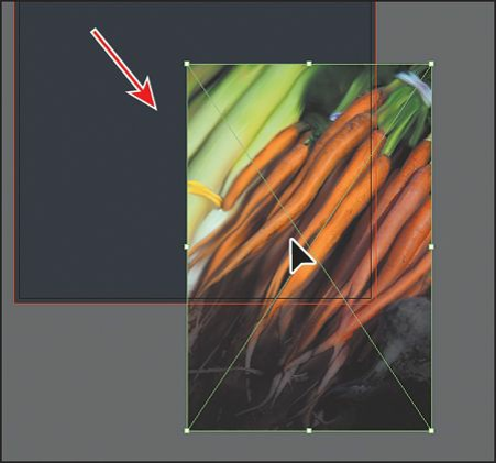Graphics Programs Reference
In-Depth Information
you make an image larger, the resolution decreases. Next, you will move, resize, and rotate
the carrots.jpg image.
Note
Transformations performed on a linked image in Illustrator, and any resulting
resolution changes, do not change the original image. The changes apply only
to the image within Illustrator.
1.
With the Selection tool ( ) selected and the carrots image already selected, drag the
image down and to the right so that it is positioned over the top of the white circle in
the lower-right corner of the artboard. You may need to scroll down in the Document
window.
2.
Holding down the Alt+Shift (Windows) or Option+Shift (Mac OS) keys, use the
Selection tool to drag the upper-right bounding point toward the center of the image
until the width is approximately 4.5 in. Release the mouse button, and then release the
keys.
After resizing the image, notice that the PPI (Pixels Per Inch) value in the Control panel
is approximately 157. PPI refers to the resolution of the image.