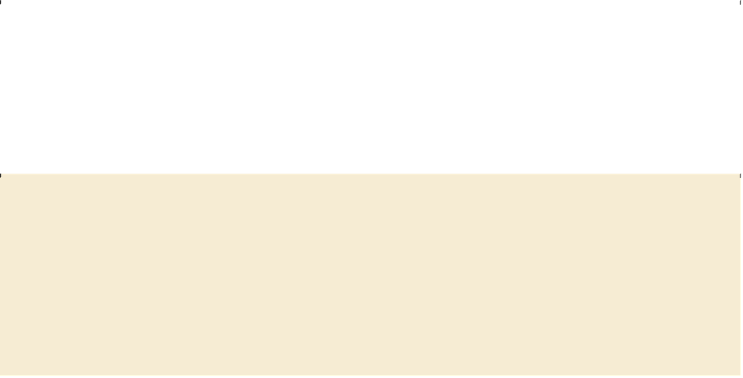Graphics Programs Reference
In-Depth Information
7.
Choose Select > Deselect.
8.
With the Selection tool, select the Food instance to the right of the COAST AVE label
on the artboard. In the Control panel, click the arrow to the right of the Replace
Instance With Symbol field to open a panel showing the symbols in the Symbols panel.
Click the Park symbol in the panel.
Tip
The menu item may be dimmed because the Symbols panel in the Control
panel is still showing.
9.
With the COAST AVE Park symbol instance still selected, choose Select > Same >
Symbol Instance.
This is a great way to select all instances of a symbol in the document. Notice that it
also selects the original symbol instance off the right side of the artboard.
10.
Choose Object > Group, and then choose File > Save. Keep the file open.
Symbol layers
When you edit a symbol using any of the methods described, open the Layers
panel and you will see that the symbol has its own layering.
Similar to working with groups in Isolation mode, you see the layers
associated with that symbol only, not the document's layers. In the Layers
panel, you can rename, add, delete, show/hide, and reorder content for a