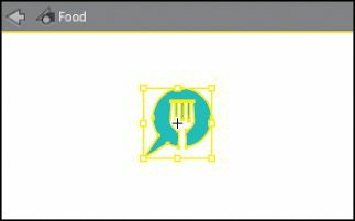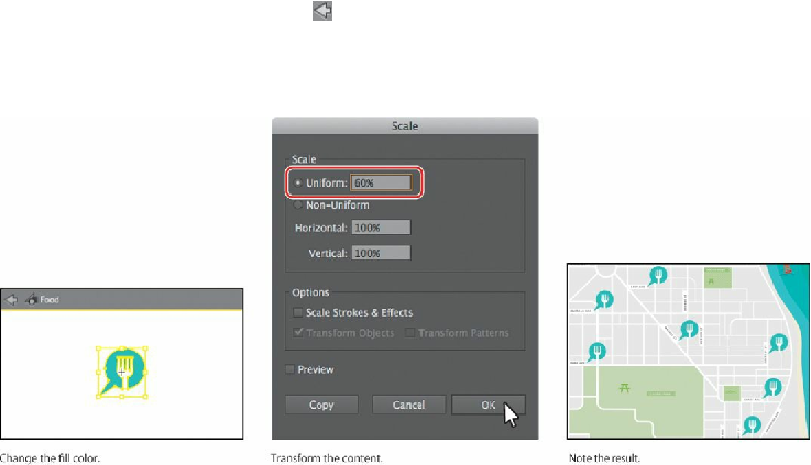Graphics Programs Reference
In-Depth Information
Note
There is also a white fork shape that needs to be selected. That's why you
choose Select > All.
9.
Choose Select > All, or drag across the shapes with the Selection tool.
10.
Choose Object > Transform > Scale. In the Scale dialog box, change the Uniform
Scale to
60%
and then click OK.
This allows you to scale all of the symbol instances at once, rather than scaling each
individually. You could make other changes to the symbol artwork in a similar manner.
11.
Double-click outside the symbol instance artwork on the artboard, or click the Exit
Symbol Editing Mode button ( ) in the upper-left corner of the artboard to see all of
the artwork.
12.
Choose View > Fit Artboard In Window.
13.
With the Selection tool, drag the Food instances closer to the street labels.
As you saw earlier, when you double-click an instance of a symbol on the artboard,
you edit it in place. By double-clicking a symbol in the Symbols panel, the rest of the