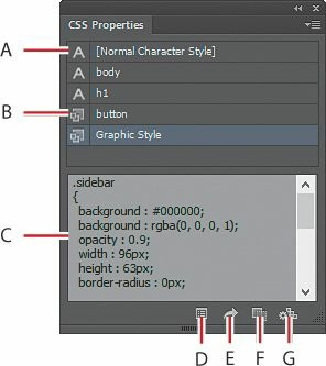Graphics Programs Reference
In-Depth Information
you to name the CSS styles that are generated. In this next section, you'll look at the CSS
Properties panel and see how you can set up the content for style export using
named
or
unnamed
content.
1.
Choose Window > Workspace > Reset Essentials.
2.
Choose Window > CSS Properties, to open the CSS Properties panel.
Using the CSS Properties panel, you can do the following:
• Preview CSS code for selected objects.
• Copy CSS code for selected objects.
• Export generated styling for selected objects to a CSS file (along with any images
used).
• Change options for the CSS code exported.
• Export the CSS for all objects to a CSS file.
The different options available in the panel are described here:
A.
Character style
B.
Graphic style
C.
Styling of selected content
D.
Export options
E.
Export selected CSS
F.
Copy selected style
G.
Generate CSS
3.
Select the Selection tool ( ), and click to select the very dark gray rectangle shape (see
the figure).