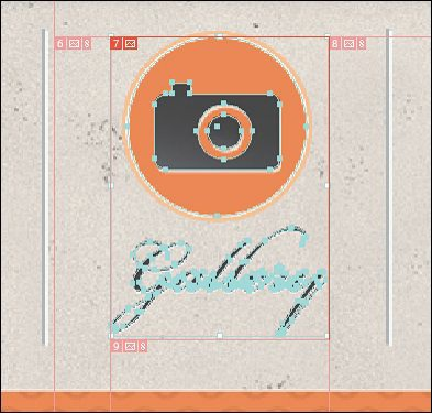Graphics Programs Reference
In-Depth Information
created. Illustrator numbers slices from left to right and from top to bottom, beginning
in the upper-left corner of the artwork.
Next, you will create a slice based on selected content.
4.
Choose View > Nav, to zoom in to the orange navigation buttons.
5.
Choose Select > Deselect.
6.
Select the Selection tool ( ), and Shift-click the Gallery text shapes, the camera shape,
and the orange circle to select all three objects.
7.
Select the Slices layer in the Layers panel to place the new slice on that layer.
Tip
Use the Object > Slice > Make command when you want the slice
dimensions to match the boundary of an element in your artwork. Using the
Make command, If you move or modify the element, the slice area
automatically adjusts to encompass the new artwork.
8.
Choose Object > Slice > Create From Selection.
Illustrator can create slices based on guides you create or on content that you select in
the Document window.
9.
Choose Select > Deselect, and then choose File > Save.
Selecting and editing slices
Editing user slices is necessary, for instance, when sliced content changes or when what is
included in the slice needs to change.