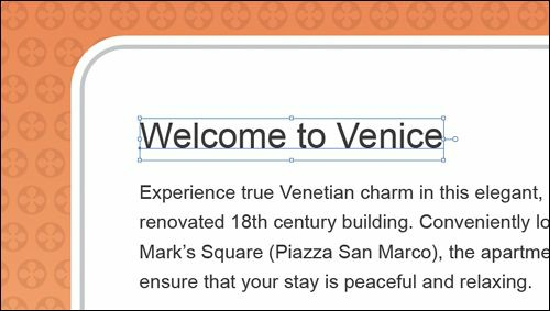Graphics Programs Reference
In-Depth Information
panel menu icon ( ), and ensure that Override Character Color is chosen in the
Graphic Styles panel menu.
When you apply a graphic style to type, the fill color of the text overrides the fill color
of the graphic style, by default. If you deselect Override Character Color, the fill color
(if there is one) in the graphic style will override the color of the text.
5.
Choose Use Text For Preview from the Graphic Styles panel menu ( ).
6.
In the Graphic Styles panel, right-click (Windows) or Control-click (Mac OS) and
hold down the mouse button on the Blue Neon graphic style to preview the graphic
style on the text. Release the mouse button or the Control key, and then click the Blue
Neon graphic style to apply it.
If the Override Character Color option had been deselected, the fill would still be
black (although you most likely wouldn't be able to see it).