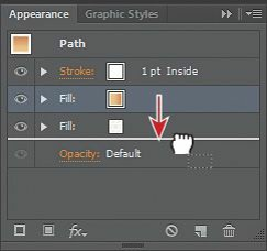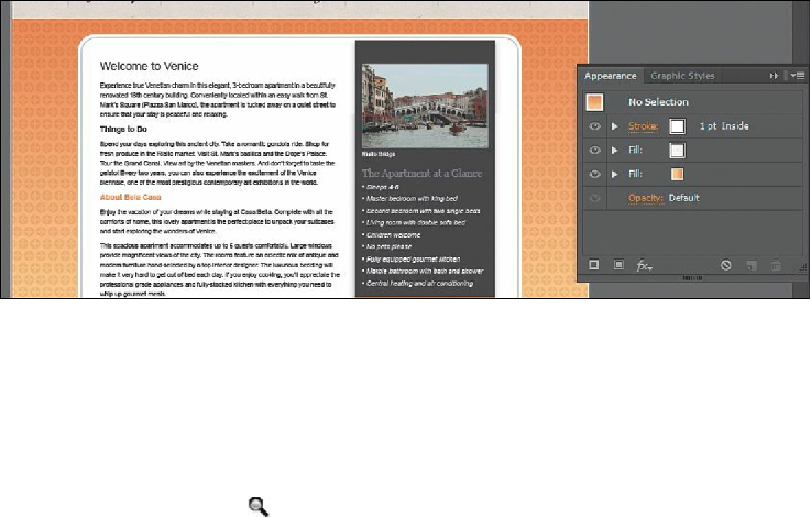Graphics Programs Reference
In-Depth Information
3.
Choose Select > Deselect, and then choose File > Save.
Applying an appearance attribute to a layer
You can also apply appearance attributes to layers or sublayers. For example, to make
everything on a layer 50% opaque, you can target that layer and change the opacity. Every
object on that layer will have the 50% opacity applied (even if you add the object to the
layer later).
Next, you'll target a layer that is part of the navigation and add a drop shadow.
1.
Select the Zoom tool ( ), and drag a marquee across the line to the left of the orange
Gallery button.
Note
You may need to drag the left edge of the Layers panel to the left to see the
names of objects in the panel.
2.
Click the Layers panel icon ( ) to open the panel. In the Layers panel, click the
triangle icon ( ) to the left of the Nav layer to view its content, if necessary.
3.
Click the target icon ( ) to the right of the Nav-lines sublayer.