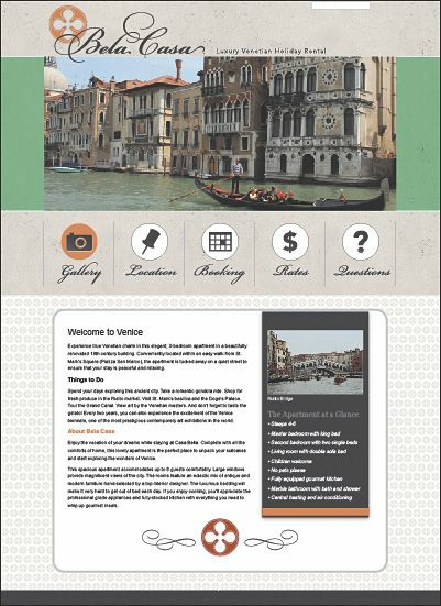Graphics Programs Reference
In-Depth Information
7.
Choose Window > Workspace > Reset Essentials.
Note
If you don't see “Reset Essentials” in the Workspace menu, choose Window
> Workspace > Essentials before choosing Window > Workspace > Reset
Essentials.
Using the Appearance panel
You can apply appearance attributes to any object, group, or layer by using effects, the
Appearance panel, and the Graphic Styles panel. An
appearance attribute
is an aesthetic
property—such as a fill, stroke, transparency, or effect—that affects the look of an object but
does not affect its basic structure. An advantage of using appearance attributes is that they
can be changed or removed at any time without affecting the underlying object or any other
attributes applied to the object in the Appearance panel (Window > Appearance).
1.
Click the Appearance panel icon ( ) on the right side of the workspace to see the
Appearance panel.