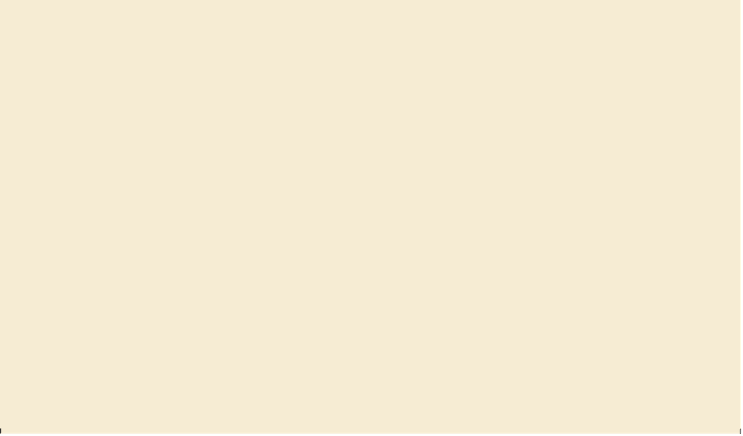Graphics Programs Reference
In-Depth Information
“Printing with color management” in Illustrator Help (Help > Illustrator
Help).
For information on the optimal ways to print a document, including
information on color management, PDF workflows, and more, visit the
following site:
For information on printing using Illustrator CC, visit the following site:
guide.html
For a guide to working with transparency in Illustrator CC (and other Adobe
applications) and how to properly print transparent content, visit the following
site:
•
DesignGuide.pdf
Review questions
1
.
Name two ways to apply an effect to an object.
2
.
When you apply a Photoshop (raster) effect to vector artwork, what happens to the
artwork?
3
.
Where can the effects applied to an object be edited, once they are applied?
4
.
What three types of 3D effects are available? Give an example of why you would use
each one.
5
.
How can you control lighting on a 3D object? Does the lighting of one 3D object affect
other 3D objects?
Review answers
1
.
You can apply an effect to an object by selecting the object and then choosing the effect
from the Effect menu. You can also apply an effect by selecting the object, clicking the
Add New Effect button ( ) in the Appearance panel, and then choosing the effect from
the menu that appears.
2
.
Applying a Photoshop effect to artwork generates pixels rather than vector data.
Photoshop effects include SVG Filters, all of the effects in the bottom portion of the
Effect menu, and the Drop Shadow, Inner Glow, Outer Glow, and Feather commands in
the Effect > Stylize submenu. You can apply them to either vector or bitmap objects.
3
.
You can edit effects in the Appearance panel.
4
.
The types of 3D effects are Extrude & Bevel, Revolve, and Rotate.