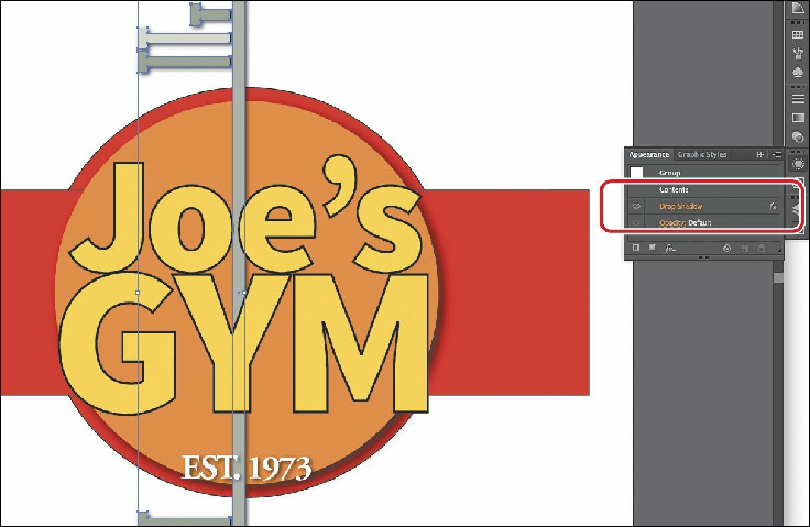Graphics Programs Reference
In-Depth Information
Editing and deleting effects
Effects are live, so they can be edited after they are applied to an object. You can edit the
effect in the Appearance panel by selecting the object with the effect applied and then either
clicking the name of the effect or double-clicking the attribute row in the Appearance panel.
This displays the dialog box for that effect. Changes you make to the effect update in the
artwork. In this section, you will edit the Drop Shadow effect applied to the barbells.
1.
With the grouped barbell shapes still selected and the Appearance panel showing,
click the orange text “Drop Shadow” in the Appearance panel.
2.
In the Drop Shadow dialog box, change Opacity to
30%
. Select Preview to see the
change, and then click OK.
3.
Choose Object > Ungroup, to ungroup the barbell shapes.
Notice that the drop shadow is gone from the barbell group. When an effect is applied