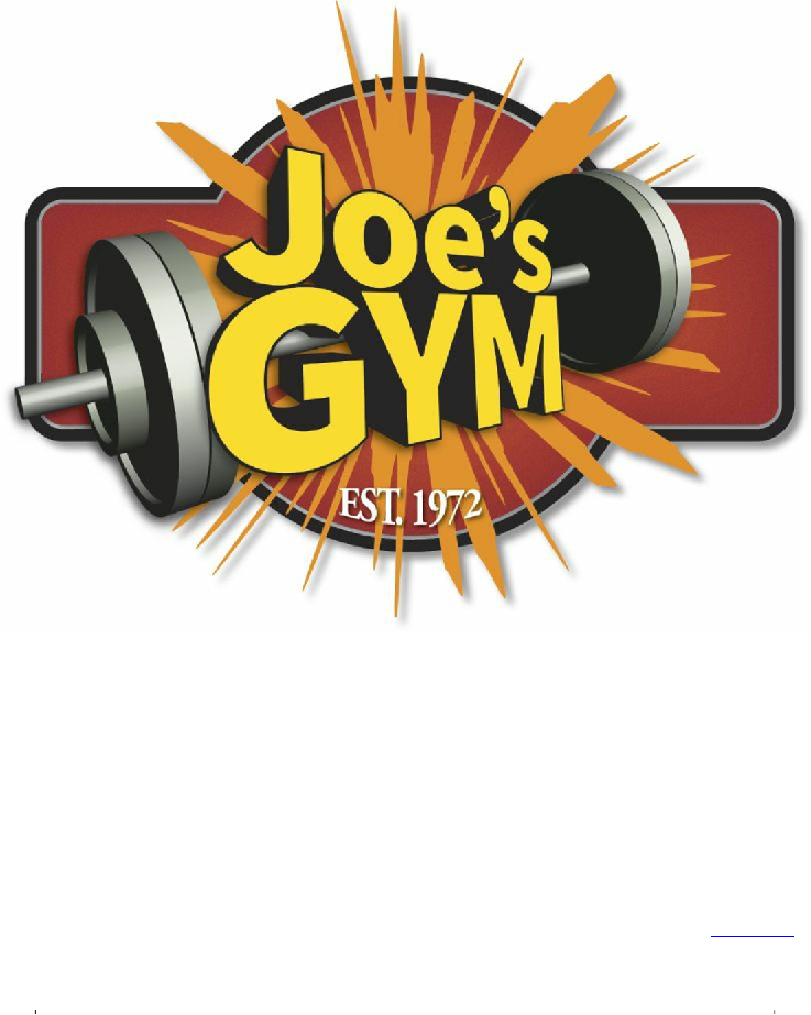Graphics Programs Reference
In-Depth Information
Effects change the look of an object. Effects are
live
, which means that you can apply an
effect to an object and then modify or remove it at any time, using the Appearance panel.
Using effects, it's easy to apply drop shadows, turn two-dimensional artwork into three-
dimensional shapes, and much more.
Getting started
In this lesson, you'll create objects using various effects. Before you begin, you'll need to
restore the default preferences for Adobe Illustrator. Then, you'll open a file containing the
finished artwork to see what you'll create.
1
To ensure that the tools and panels function exactly as described in this lesson, delete
default preferences
,” on page
3
.
2
Start Adobe Illustrator CC.
Note