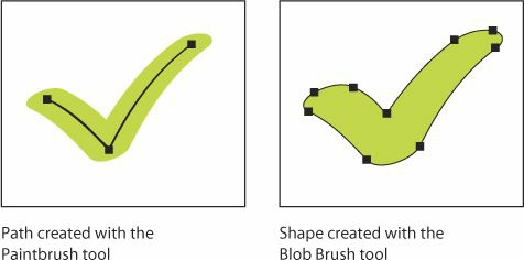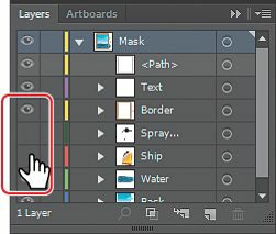Graphics Programs Reference
In-Depth Information
originally chosen.
Working with the Blob Brush tool
You can use the Blob Brush tool to paint filled shapes that intersect and merge with other
shapes of the same color. With the Blob Brush tool, you can draw with Paintbrush tool
artistry. Unlike the Paintbrush tool, which lets you create open paths, the Blob Brush tool lets
you create a closed shape with a fill only (no stroke) that you can then easily edit with the
Eraser or Blob Brush tool. Shapes that have a stroke cannot be edited with the Blob Brush
tool.
Drawing with the Blob Brush tool
Next, you'll use the Blob Brush tool to create part of a cloud.
1.
Click the Layers panel icon ( ) on the right side of the workspace to expand the
Layers panel. Click the eye icon ( ) to the left of the Ship layer to hide the contents of
the layer. Make sure that the Spray/Tree layer is hidden, as well. Click the Background
layer to select it.
2.
Change the Fill color to the Light Blue swatch, and change the Stroke color to None (
) in the Control panel.
When drawing with the Blob Brush tool, if a fill and stroke are set before drawing, the