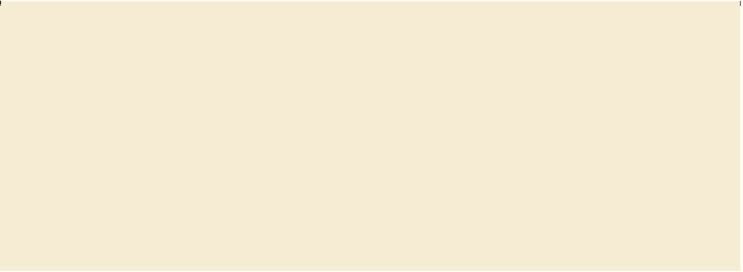Graphics Programs Reference
In-Depth Information
14.
Double-click the edge of the smoke shape to enter Isolation mode. Click the dark gray
stroke of the smoke shape. Change the Stroke color to None ( ) in the Control panel.
15.
Press the Escape key several times to hide the panel and to exit Isolation mode.
16.
Click the Layers panel icon ( ) on the right side of the workspace to open the Layers
panel. Click the eye icon ( ) to the left of the Spray/Tree layer name to hide the
artwork on that layer. Click the Layers panel icon to collapse the panel.
17.
Choose Select > Deselect, and then choose File > Save.
When saving, you may see a warning dialog box indicating that the document contains
multiple Bristle brush paths with transparency. Painting with a Bristle brush, as was said
earlier, creates a series of individual vector paths with the brush applied. This can lead to
issues with printing or saving to EPS/PDF or legacy versions of Illustrator documents. In
order to reduce the complexity and number of the Bristle Brush paths, you can rasterize paths
with a Bristle brush applied. Select the path(s) with the Bristle brush applied, and choose
Object > Rasterize.
The Bristle brush and graphic tablets
When you use Bristle brush with a graphic tablet, Illustrator interactively
tracks the movements of the stylus over the tablet. It interprets all aspects of its
orientation and pressure input at any point along a drawing path. Illustrator
provides the output that is modeled on the stylus's x-axis position, y-axis
position, pressure, tilt, bearing, and rotation. To learn more about Bristle
brush and graphic tablets, search for “Bristle brush” in Illustrator Help (Help
> Illustrator Help).
—From Illustrator Help
Using Pattern brushes
Pattern brushes paint a pattern made up of separate sections, or
tiles
. When you apply a
Pattern brush to artwork, different tiles of the pattern are applied to different sections of the
path, depending on where the section falls on the path—the end, middle, or corner. There are
hundreds of interesting Pattern brushes that you can choose from when creating your own