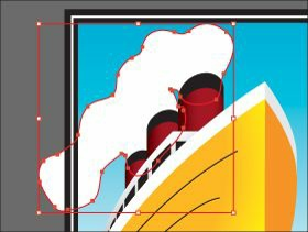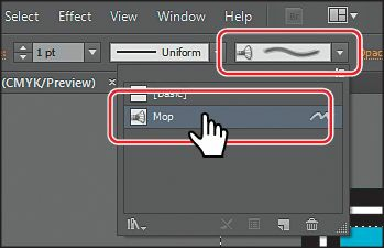Graphics Programs Reference
In-Depth Information
Note
Shapes
.”
3.
Click the Draw Inside button ( ) at the bottom of the Tools panel.
Note
If the Tools panel appears as one column, click the Drawing Modes button (
) at the bottom of the Tools panel, and then choose Draw Inside from the
menu that appears.
4.
With the smoke shape still selected, change the Fill color to None ( ) in the Control
panel (press the Escape key to hide the Swatches panel). Leave the stroke as is. Choose
Select > Deselect, to deselect the smoke shape.
The dotted lines on the corners of the shape indicate that any paths you paint will be
masked by the smoke shape.
5.
Select the Paintbrush tool ( ) in the Tools panel. Choose the Mop brush from the
Brush Definition menu in the Control panel, if it's not already chosen.
6.
Change the Fill color to None ( ) and the Stroke color to white in the Control panel.