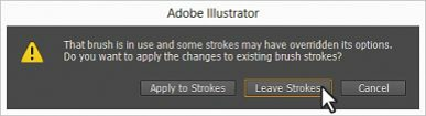Graphics Programs Reference
In-Depth Information
3.
Change the Stroke color to the swatch named Light Blue, and make sure that the Stroke
weight is
1 pt
in the Control panel.
4.
Click the 30 pt. Flat brush in the Brushes panel to ensure that you will paint with it
applied. Paint three paths across the water to create some more waves, overlapping the
existing waves. Use the figure as a guide, if you like.
5.
Choose Select > Deselect, if necessary, and then choose File > Save.
The artwork should be deselected already and, if it is, the Deselect command will be
grayed.
Using a fill color with brushes
When you apply a brush to an object's stroke, you can also apply a fill color
to paint the interior of the object. When you use a fill color with a brush, the
brush objects appear on top of the fill color in places where the fill and the
brush objects overlap.
Removing a brush stroke
You can easily remove a brush stroke applied to artwork where you don't want it. Now,
you'll remove the brush stroke on the cloud.
1.
With the Selection tool ( ), click the cloud in the sky.
2.
Click the Remove Brush Stroke button ( ) at the bottom of the Brushes panel.