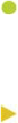Graphics Programs Reference
In-Depth Information
applied. Next, you'll change the appearance of the 50 pt. Flat brush.
Note
The edits you make will change the brush for this document only.
Tip
The Preview window in the dialog box (below the Name field) shows the
changes that you make to the brush.
1.
In the Brushes panel, double-click the brush thumbnail for the brush named 50 pt. Flat
to open the Calligraphic Brush Options dialog box. In the dialog box, make the
following changes:
• Name:
30 pt. Flat
• Angle:
0°
• Choose
Fixed
from the menu to the right of Angle. (When Random is chosen, a
random variation of brush angles is created every time you draw.)
• Roundness:
5%
(the default setting)
• Size:
30 pt
Click OK.
2.
In the dialog box that appears, click Leave Strokes so as not to apply the change to the
existing waves that have the brush applied.