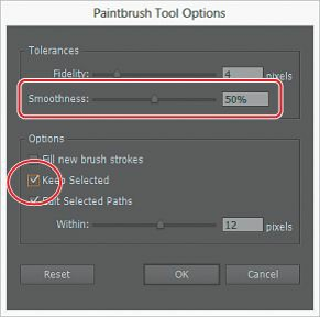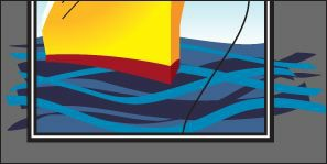Graphics Programs Reference
In-Depth Information
7.
Change the Stroke color to the swatch named Medium Blue, and change the Stroke
weight to
.5 pt
in the Control panel.
8.
With the Paintbrush tool selected, paint three or four more paths from either left to
right or right to left across the water shape. Notice that, after painting each path, it is
still selected, so you could edit it if you needed to.
Note
When the Keep Selected option is deselected, you can edit a path by
selecting it with the Selection tool ( ) or by selecting a segment or point on
the path with the Direct Selection tool ( ) and then redrawing part of the path
with the Paintbrush tool.
9.
Double-click the Paintbrush tool in the Tools panel. In the Paintbrush Tool Options
dialog box, deselect the Keep Selected option and then click OK.
Now, the paths will not remain selected after you finish drawing them, and you can
draw overlapping paths without altering previously drawn paths.
10.
Choose Select > Deselect, and then choose File > Save.
Editing a brush
To change the options for a brush, you can double-click the brush in the Brushes panel. When
you edit a brush, you can also choose whether to change artwork to which the brush has been