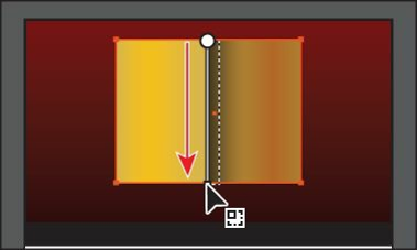Graphics Programs Reference
In-Depth Information
a painting.
1.
Click the Layers panel icon ( ) to show the panel. Make sure that the triangle to the
left of the Gallery layer is toggled open. Click the visibility column to the left of the
painting sublayer to reveal its content.
2.
With the Selection tool ( ), click to select the white rectangle that appears on the
artboard.
3.
Change the Fill color to the gradient swatch named painting background in the Control
panel. Press the Escape key to hide the Swatches panel.
4.
Select the Gradient tool ( ) in the Tools panel, and make sure that the Fill box
(toward the bottom of the Tools panel) is selected. Position the pointer over the top of
the selected rectangle, and Shift-drag down to the bottom of the rectangle to change the
position and direction of the gradient. Release the mouse button, and then the release
key.
5.
Change the Stroke weight to
30 pt
in the Control panel.