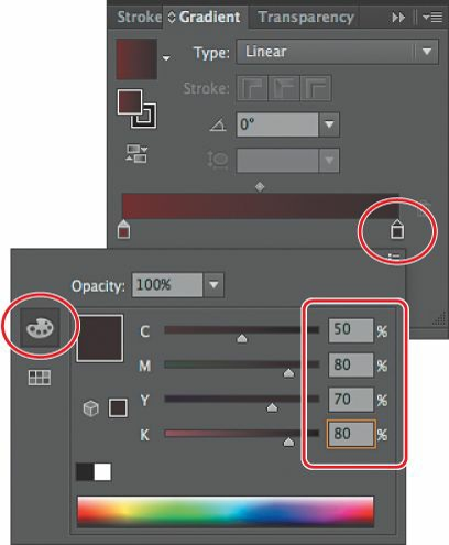Graphics Programs Reference
In-Depth Information
Next, you'll save the gradient in the Swatches panel.
Tip
You can also save a gradient by selecting an object with a gradient fill or
stroke, clicking the Fill box or Stroke box in the Tools panel (whichever the
gradient is applied to), and then clicking the New Swatch button ( ) at the
bottom of the Swatches panel.
8.
To save the gradient, click the Gradient menu arrow ( ) to the left of the word
“Type:” and then click the Add To Swatches button ( ) at the bottom of the panel that
appears.
The Gradient menu lists all the default and saved gradients that you can apply.