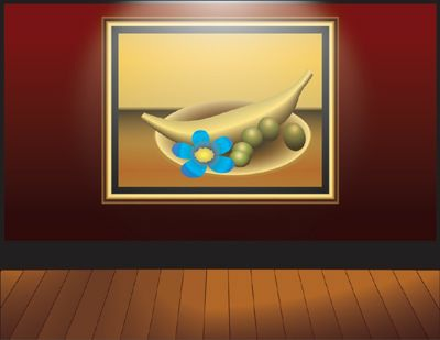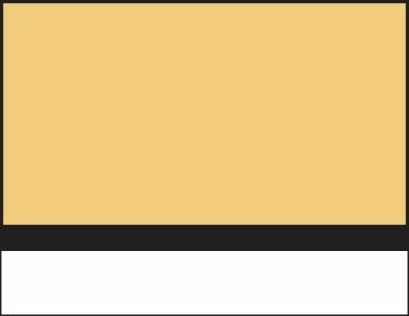Graphics Programs Reference
In-Depth Information
If you have not already downloaded the project files for this lesson to your
Started
” at the beginning of the topic.
3.
Choose File > Open, and open the L10end.ai file in the Lesson10 folder, located in the
Lessons folder on your hard disk.
4.
Choose View > Zoom Out to make the finished artwork smaller, if you want to leave it
on your screen as you work. (Use the Hand tool [ ] to move the artwork where you
want it in the window.) If you don't want to leave the document open, choose File >
Close.
To begin working, you'll open an existing art file.
Note
In Mac OS, when opening lesson files, you may need to click the round,