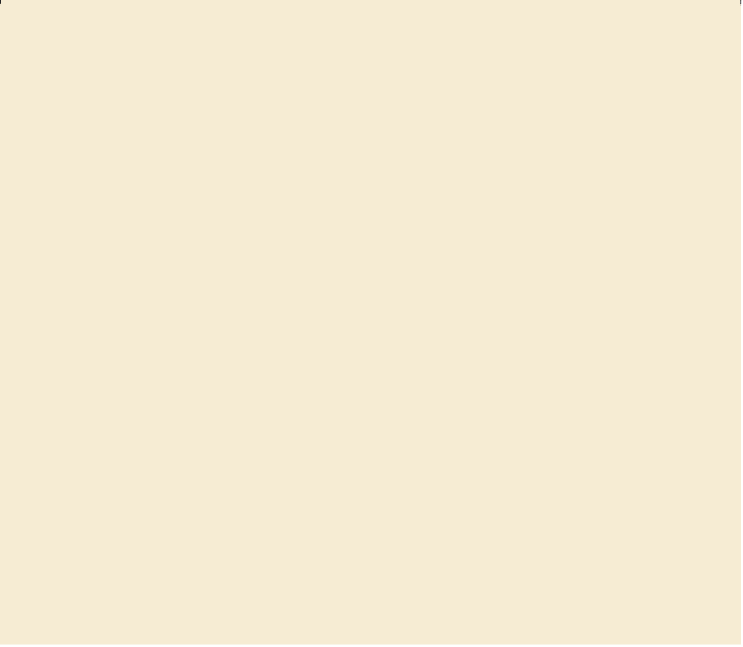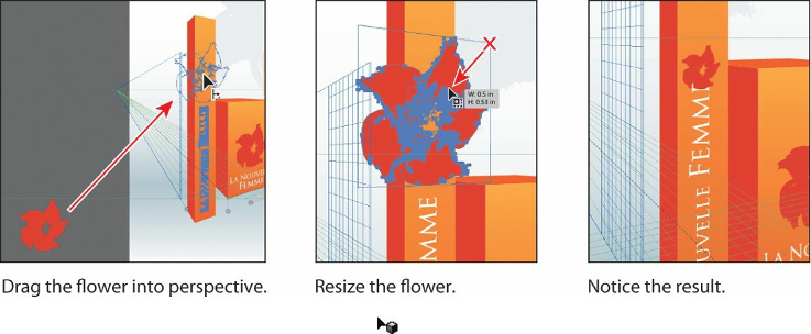Graphics Programs Reference
In-Depth Information
11.
With the Perspective Selection tool ( ), click to select the white text “LA
NOUVELLE FEMME” and choose Object > Arrange > Bring To Front, to bring it in
front of the flower.
12.
Choose Select > Deselect, and then choose File > Save.
Automatic Plane Positioning
Using the automatic plane positioning options, you can select to move the
active plane temporarily when you mouse over the anchor point or gridline
intersection point by pressing the Shift key.
The automatic plane positioning options are available in the Perspective Grid
Options dialog box. To display this dialog box, double-click the Perspective
Grid tool ( ) or the Perspective Selection tool ( ) in the Tools panel.
—From Illustrator Help