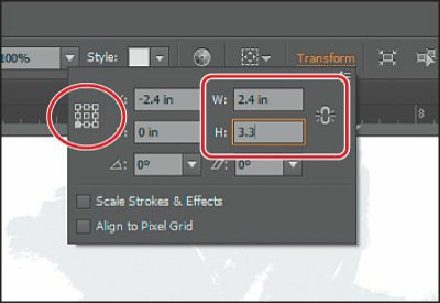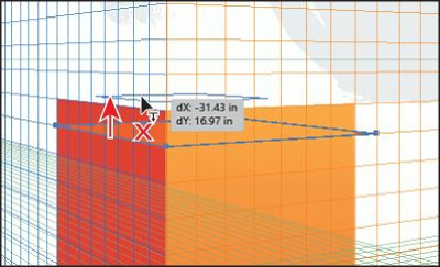Graphics Programs Reference
In-Depth Information
Note
Depending on the resolution of your screen, you may see the Transform
options in the Control panel.
7.
Select the Zoom tool ( ) in the Tools panel, and click several times on the top of the
box to zoom in.
8.
With the Perspective Selection tool, click to select the red rectangle that is the top of
the box. Drag the rectangle up from its center above the other two rectangles.
Dragging artwork on the horizontal grid up or down, with the Perspective Selection
tool, makes it smaller and larger. Dragging it up moves the artwork “farther away” in
perspective, and dragging it down moves it “closer” in perspective.
Note
Select the top of the box (the rectangle) on its left side, since the right side of
the box is arranged on top of it.