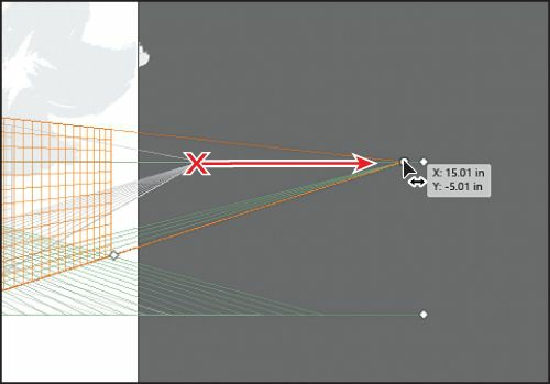Graphics Programs Reference
In-Depth Information
Setting the grid up for your drawing is an important step in creating the artwork with the
perspective you desire. Next, you will access some of the perspective grid options you have
already adjusted, and more, using the Define Perspective Grid dialog box.
8.
Choose View > Fit Artboard In Window.
Tip
The location of the ground level in relation to the horizon line will determine
how far above or below eye level the object will be viewed.
9.
Choose View > Perspective Grid > Define Grid.
10.
In the Define Perspective Grid dialog box, change the following options:
• Units:
Inches
• Gridline Every:
0.3 in
Tip
After setting the Define Perspective Grid settings, you can save them as a
preset to access later. In the Define Perspective Grid dialog box, change the
settings and then click the Save Preset button ( ).
Changing the Gridline Every option adjusts the grid cell size and can help you be more
precise when drawing and editing on the grid, since content snaps to the lines of the
grid by default. Notice that you can also change the Scale of the grid, which you might
want to do if real-world measurements are involved. You can also edit settings, like
Horizon Height and Viewing Angle, on the artboard, using the Perspective Grid tool.