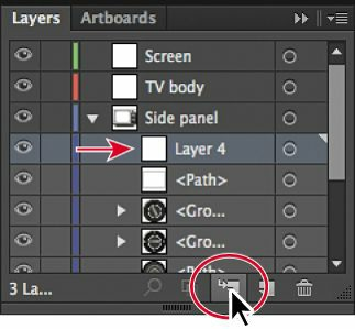Graphics Programs Reference
In-Depth Information
Next, you'll create a sublayer, which is a layer nested within a layer.
6.
Click the layer named Side panel once, and then click the Create New Sublayer button
( ) at the bottom of the Layers panel to create a new sublayer in the Side panel layer.
Creating a new sublayer opens the selected layer to show existing sublayers. Sublayers
are used to organize content within a layer without grouping or ungrouping content.
Note
To create a new sublayer and name it in one step, press the Alt (Windows)
or Option (Mac OS) key and click the Create New Sublayer button to open
the Layer Options dialog box.
7.
Double-click the new sublayer name Layer 4, change the name to
knobs
, and then
press Enter or Return.
The new sublayer appears directly beneath its main layer, Side panel, and is selected.