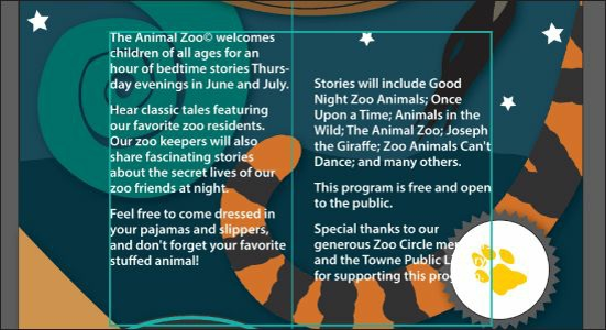Graphics Programs Reference
In-Depth Information
Editing a paragraph style
After creating a paragraph style, you can easily edit the style formatting. Then, anywhere the
style has been applied, the formatting will be automatically updated.
1.
Double-click to the right of Body in the Paragraph Styles panel list to open the
Paragraph Style Options dialog box.
Tip
You can also choose Paragraph Style Options from the Paragraph Styles
panel menu ( ).
2.
Select the Indents And Spacing category on the left side of the dialog box.
3.
Change the Space After to
8 pt
.
Since Preview is selected, by default, you can move the dialog box out of the way to
see the text change.