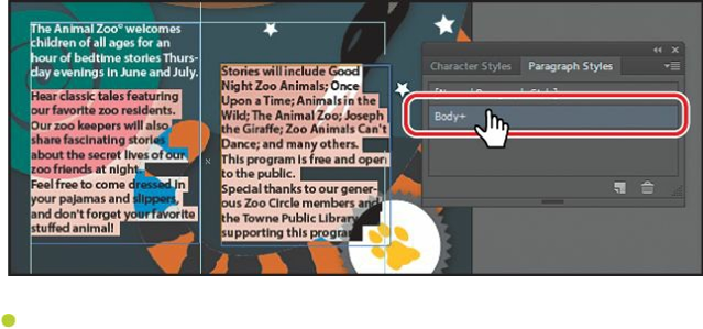Graphics Programs Reference
In-Depth Information
Note
If you place a Microsoft Word document and choose to keep the formatting,
the styles used in the Word document may be brought into the Illustrator
document and may appear in the Paragraph Styles panel.
7.
Press the Alt (Windows) or Option (Mac OS) key, and select the Body style again in
the Paragraph Styles panel to overwrite existing attributes on the selected text.
The text attributes of the Body style are applied to the selected text, including the Space
After value, so the text may no longer all fit in the two columns.
8.
Choose Select > Deselect.
9.
Select the Selection tool ( ), and click to select the type object on the right (the right
column). Click and drag the bottom bounding point down until the text “supporting this
program” is the last to appear in the column (if necessary).
10.
With the Type tool selected, click three times in the first paragraph in the first type
object that starts with “The Animal Zoo
©
...” to select it.
11.
Alt-click (Windows) or Option-click (Mac OS) the Body style in the Paragraph Styles
panel.
12.
Choose Select > Deselect.
The copyright symbol has lost its formatting. The formatting applied to the copyright
was local formatting. Alt-clicking (Windows) or Option-clicking (Mac OS) the style
name removed it.