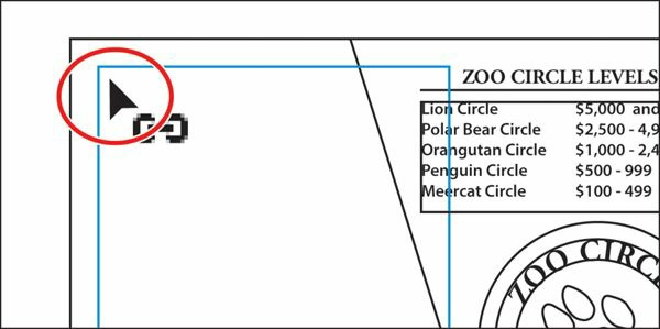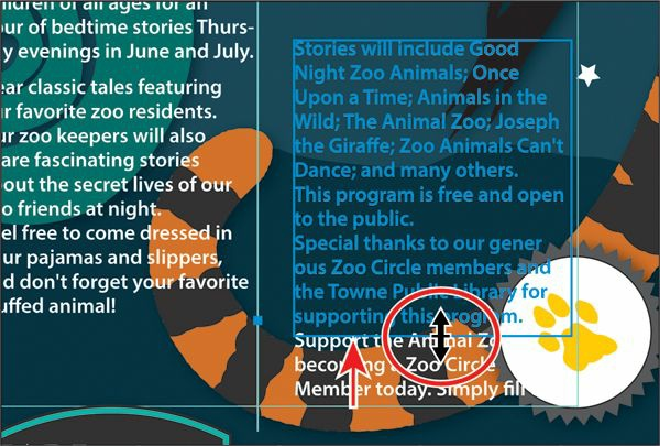Graphics Programs Reference
In-Depth Information
11.
Using the Selection tool, on the 1 Flyer artboard, drag the bottom, middle handle of the
right-hand type object up until the text “...for supporting this program.” is the last text in
the object. The text object changes in size vertically.
12.
With the Type tool ( ), position the pointer over the threaded text on the 2 Card
artboard. When the cursor changes to ( ), click three times to select the paragraph.
13.
Change the Font Size to
11 pt
in the Control panel. Click the word “Character” in the
Control panel and, in the Character panel, change the Leading to
15 pt
.
14.
Select the Direct Selection tool ( ). Click the upper-right corner of the type object to
select the anchor point. Drag that point to the left to adjust the shape of the path to fit the