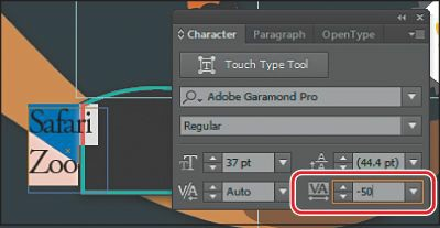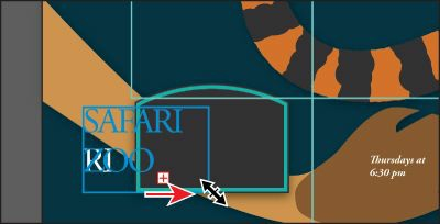Graphics Programs Reference
In-Depth Information
4.
With the Type tool selected, insert the cursor in the text “Safari Zoo.” With the cursor
in the text, triple-click to select the entire paragraph.
Note
If you choose to open the Character panel (Window > Type > Character),
you may need to click the double arrow next to the word “Character” in the
panel tab to reveal more options.
5.
Choose Window > Type > Character. With the text selected, click the Tracking icon (
) in the Character panel, to select the Tracking field, and type
-50
. Press Enter or
Return.
Tracking
changes the spacing between characters. A positive value pushes the letters
apart horizontally; a negative value pulls the letters closer together.
6.
Choose Type > Change Case > UPPERCASE.
7.
With the Selection tool ( ), drag the lower-right corner of the “SAFARI ZOO” text
object to the right and down until the text fits again on two lines.
8.
With the Type tool, insert the cursor in the text that begins with “Thursdays at...” With
the cursor in the text, triple-click to select the entire paragraph.
9.
Change the Font Size to
33 pt
in the Character panel. You'll need to either click the up
arrow or type the value in.
10.
With the Selection tool, drag the lower-right corner of the “Thursdays at...” text object