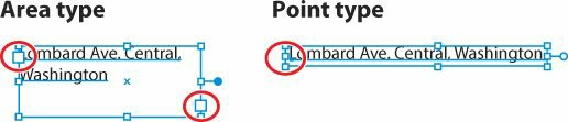Graphics Programs Reference
In-Depth Information
7.
Choose Select > Deselect, and then choose File > Save.
Area type versus point type
Illustrator provides visual indications to help you tell the difference between
point type and area type objects. An area type object has two extra boxes,
called
ports
(circled in the figure below). Ports are used to
thread
(flow) text
from one type area to another. Working with ports and threading is covered
later in this lesson.
A point type object, when selected, does not have ports; instead, it has a point
before the first letter in the first line (circled in the figure below). Both types
of text objects have an annotator for converting between point and area type.
Converting between area and point type
You can easily convert between point and area type objects. For instance, suppose you paste
a paragraph of text from InDesign into Illustrator and it pastes as point type, but it would be
best in an area type object. You can easily convert the text.
Next, you will convert a text object from point type to area type.
1.
Choose View > Fit Artboard In Window.
2.
Select the Type tool ( ), and click to create a point type object in the white space to
the right of the orange and black tail. Type
Thursdays at 6:30 pm
(without a period).
You will move this text later, as well.
3.
Select the Zoom tool ( ), and click to zoom in to the text.