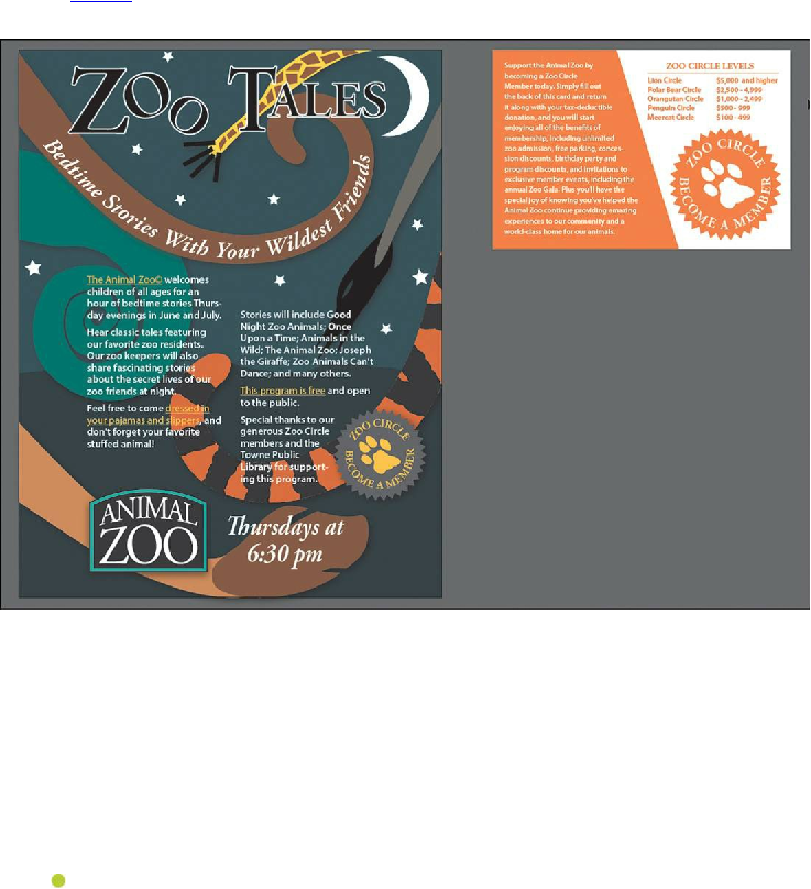Graphics Programs Reference
In-Depth Information
Started
” at the beginning of the topic.
3.
Choose File > Open. Locate the file named L7end.ai in the Lesson07 folder in the
Lessons folder that you copied onto your hard disk. Open the L7end.ai file.
In this lesson, you will create the text for this poster. Leave it open for reference later
in the lesson, if you like.
4.
Choose File > Open. In the Open dialog box, navigate to the Lesson07 folder in the
Lessons folder. Open the L7start.ai file.
This file already has non-text components in it. You will add all of the text elements to
complete the poster and card.
Note
In Mac OS, when opening lesson files, you may need to click the round,
green button in the upper-left corner of the Document window to maximize
the window's size.
5.
Choose File > Save As. In the Save As dialog box, navigate to the Lesson07 folder and
name the file
zoo.ai
. Leave the Save As Type option set to Adobe Illustrator (*.AI)