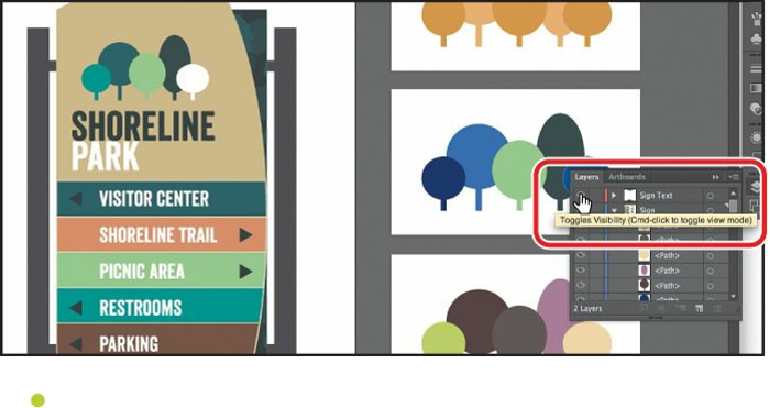Graphics Programs Reference
In-Depth Information
Note
The figure also shows the content that appears when you choose Object >
Show All in the next step.
11.
Choose Object > Show All.
12.
Choose Select > Deselect, and then choose File > Save.
Working with Live Paint
Live Paint lets you paint vector graphics intuitively, by automatically detecting and
correcting gaps that might otherwise affect the application of fills and strokes. Paths divide
the drawing surface into areas which can be colored, whether the area is bounded by a single
path or by segments of multiple paths. Painting objects with Live Paint is like coloring in a
coloring book or using watercolors to paint a sketch, and the underlying shapes are not
edited.
Note
To learn more about Live Paint and all that it can do, search for “Live Paint
groups” in Illustrator Help (Help > Illustrator Help).
Creating a Live Paint group
Next, you will paint a simpler version of the logo using the Live Paint Bucket tool.
1.
Choose 5 Artboard 5 from the Artboard Navigation menu in the lower-left corner of
the Document window.
2.
Select the Selection tool ( ), and choose Select > All On Active Artboard.