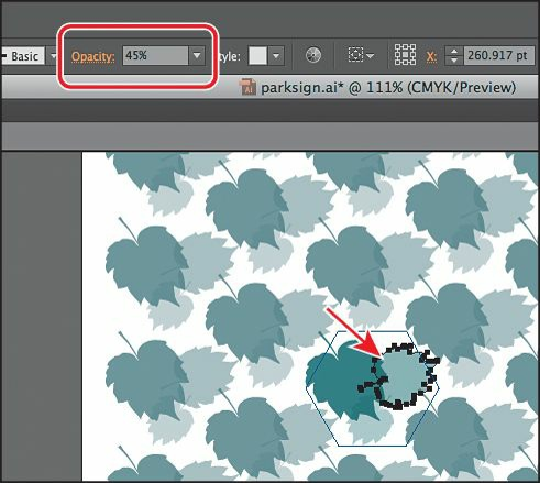Graphics Programs Reference
In-Depth Information
6.
Click Done in the gray bar along the top of the Document window, to exit Pattern
Editing mode.
7.
Click the shape off the left edge of the artboard with the leaf pattern fill to select it.
Double-click the Scale tool ( ) in the Tools panel to make the pattern smaller without
affecting the shape. In the Scale dialog box, change the following options (if not
already set):