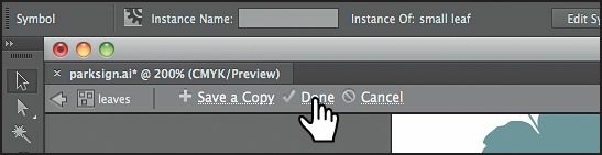Graphics Programs Reference
In-Depth Information
Tip
If you want to create pattern variations, you can click Save A Copy in the bar
along the top of the Document window. This saves the current pattern in the
Swatches panel as a copy and allows you to continue creating.
15.
Choose File > Save.
Applying your pattern
You can assign a pattern using a number of different methods. In this lesson, you will use the
Swatches panel to apply the pattern. You can also apply the pattern using the Fill color in the
Control panel.
1.
Choose View > Fit Artboard In Window.
2.
With the Selection tool ( ), click the shape filled with the Sticks pattern swatch off the
left edge of the artboard.
3.
Select the leaves swatch from the Fill color in the Control panel.
4.
Choose Select > Deselect, and then choose File > Save.