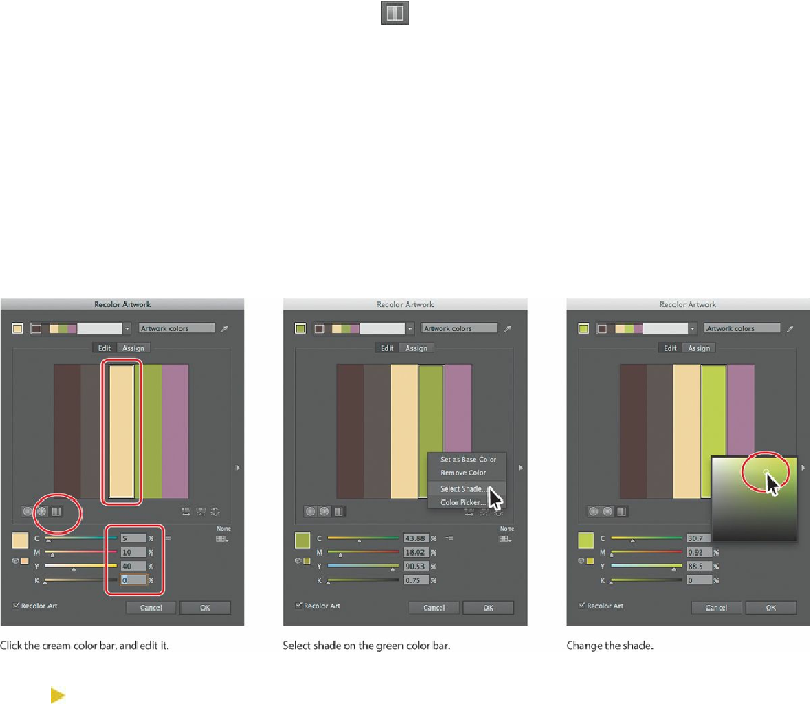Graphics Programs Reference
In-Depth Information
edit color. This time, you will adjust color using a different method.
Tip
If you want to return to the original logo colors, click the Get Colors From
Selected Art button ( ).
7.
Click the Display Color Bars button ( ) to show the colors in the selected artwork as
bars. Click the cream color bar to select it. At the bottom of the dialog box, change the
CMYK values to C=
5
, M=
10
, Y=
40
, K=
0
. If the Recolor Artwork dialog box isn't in
the way, you should see the artwork changing.
8.
Click the green color bar to select it instead of the cream color bar. With the pointer
over the green color bar, right-click (Windows) or Control-click (Mac OS) and choose
Select Shade from the menu that appears. Click in the shade menu, and drag to change
the color of the color bar.
Editing the colors as bars is just another way to view and edit the colors, and there are
so many options for editing. To learn more about these options, search for “Color
groups (harmonies)” in Illustrator Help (Help > Illustrator Help).
Tip
You can save the edited colors as a color group by clicking the Show Color
Group Storage icon ( ) on the right side of the dialog box and then clicking
the New Color Group button ( ).
The edit options in the Recolor Artwork dialog box are almost identical to the options in the
Edit Colors dialog box. Instead of editing color and creating color groups to apply later, you