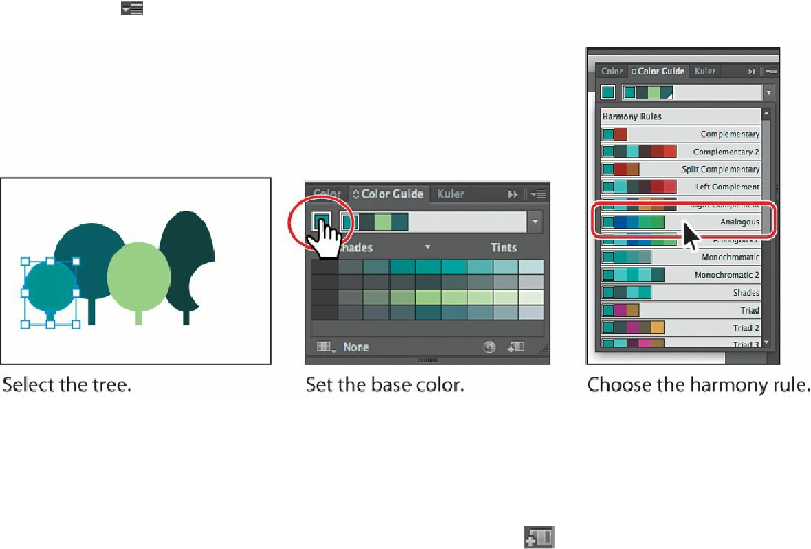Graphics Programs Reference
In-Depth Information
4.
Choose Analogous from the Harmony Rules menu (circled in the figure) in the Color
Guide panel.
A base group of colors is created to the right of the base color (aqua), and a series of
tints and shades of those colors appears in the body of the panel.
Tip
You can also choose a different color variation (different from the default
Tints/Shades), such as Show Warm/Cool, by clicking the Color panel menu
icon ( ) and choosing one.
There are lots of harmony rules to choose from, each instantly generating a color scheme
based on any color you want. The base color you set (aqua) is the basis for generating the
colors in the color scheme.
5.
Choose File > Save.
6.
Click the Save Color Group To Swatch Panel button ( ) to save the base colors in
the Analogous harmony rule in the Swatches panel as a group.
7.
Click the Swatches panel icon ( ). Scroll down to see the new group added.