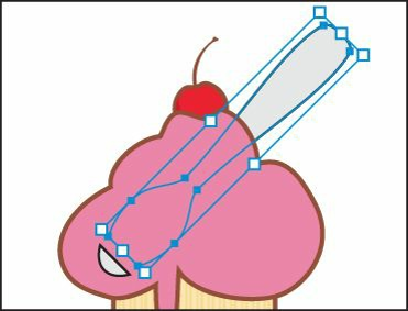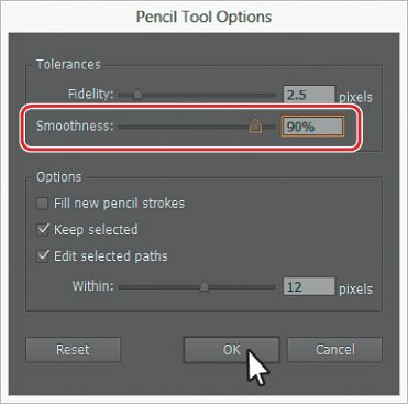Graphics Programs Reference
In-Depth Information
Next, you'll draw with the Pencil tool.
5.
Double-click the Pencil tool ( ) in the Tools panel. In the Pencil Tool Options dialog
box, drag the Smoothness slider to the right until the value is 90%. This reduces the
number of points on the paths drawn with the Pencil tool and makes them appear
smoother. Click OK.
Tip
The higher the Fidelity value, the greater the distance between anchor points
and the fewer the anchor points created. Fewer anchor points can make the
path smoother and less complex.
6.
With the Pencil tool selected, click the Stroke color in the Control panel and select the