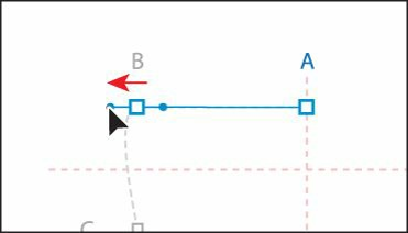Graphics Programs Reference
In-Depth Information
Looking at the template path, you will see a vertical red dotted line running through the
A and I points. After you draw half of the ice cream dish, you will copy and reflect it
around the red dotted line.
2.
With the Pen tool ( ) selected, click the blue square at point A (without dragging) to
set the starting anchor point.
Note
You do not have to start at the blue square (point A) to draw this shape. You
can set anchor points for a path with the Pen tool in a clockwise or
counterclockwise direction.
3.
Press the Shift key, click point B, and drag to the left, stopping at the red dot. Release
the mouse button and then the release the key.
4.
Press the Shift key, and click point C to align the anchor points B and C. Release the
Shift key after clicking.
5.
Drag from point D to the red dot and release the mouse button.
The next part of the path does not need a direction line, so you will remove the
direction line after the anchor point.