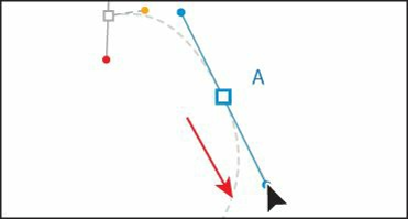Graphics Programs Reference
In-Depth Information
(Windows), or choose Adobe Illustrator (ai) from the Format menu (Mac OS), and
click Save. In the Illustrator Options dialog box, leave the options set at the defaults,
and then click OK.
Drawing the ice cream
To start with, you'll draw an ice cream shape, which combines curves and corners. Just take
your time as you practice with this shape, and use the guides provided to assist you in
drawing it.
Tip
Don't forget, you can always undo (Edit > Undo Pen) a point you've drawn
and then try again.
1.
Choose 1 Ice Cream from the Artboard Navigation menu in the lower-left corner of the
Document window, if it's not already selected.
2.
Choose View > Fit Artboard In Window, and then choose View > Ice Cream to zoom
in to the ice cream path to the right of the text “Flavor of the month.”
3.
In the Control panel, make sure that the Fill color is None ( ) and the Stroke color is
black. Also, make sure the Stroke weight is still 1 pt in the Control panel.
4.
With the Pen tool ( ) selected, starting at the blue square (point A), drag from point A
to the red dot to set the starting anchor point and direction of the first curve.
Note
You do not have to start at the blue square (point A) to draw this shape. You
can set anchor points for a path with the Pen tool in a clockwise or
counterclockwise direction.
5.
Continue on, dragging from point B to the red dot, to create the first curve.